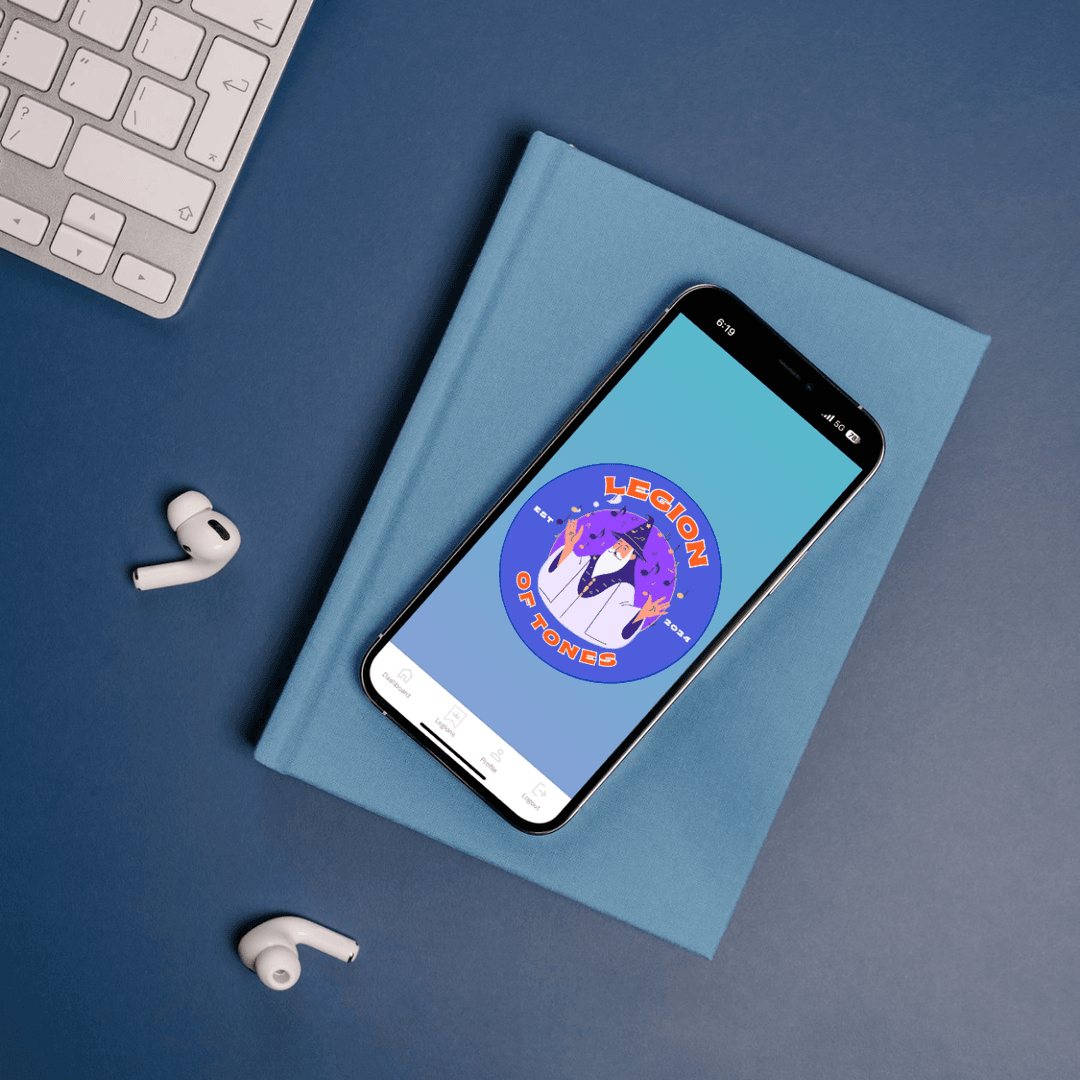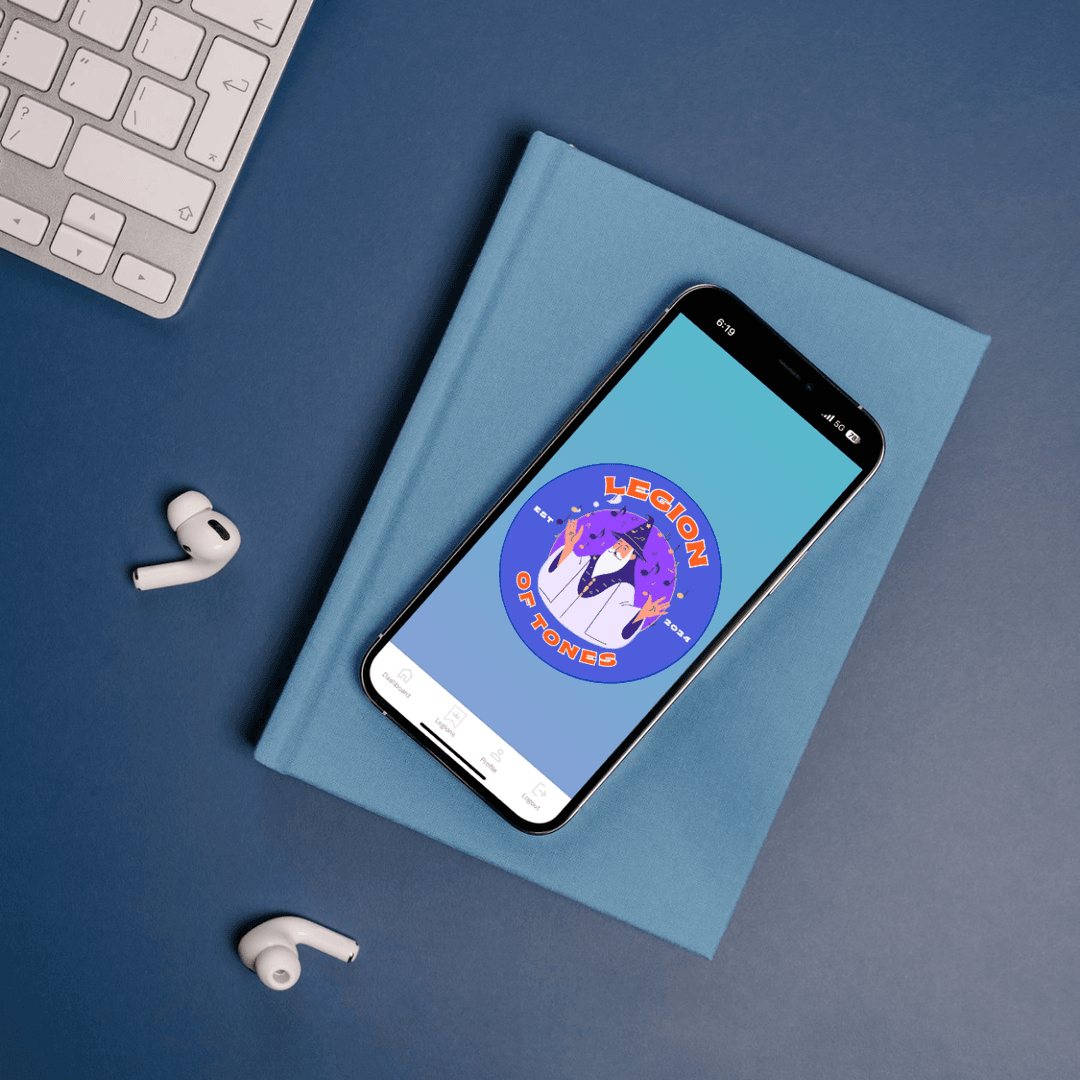Legion of Tones PWA
Legion of Tones is a Progressive Web App (PWA), meaning it combines the best of web and app experiences—no app store required! This lets you enjoy the game seamlessly across desktop and mobile devices. With a fast, immersive experience, you can easily submit songs, vote, and engage with fellow players without needing to open a browser every time.
Why Install?
- Quick & Convenient – Launch the game directly from your device.
- Full-Screen Mode – No browser distractions for a smoother experience.
- Push Notifications – Get updates on new rounds and results.
How to Install the Legion of Tones PWA
On Android (Chrome)
- Open Legion of Tones in Google Chrome.
- Tap the three-dot menu (⋮) in the top-right corner.
- Select "Add to Home screen".
- Tap "Install", and the app will be added to your home screen.
On iOS (Safari)
- Open Legion of Tones in Safari.
- Tap the Share button
 at the bottom.
at the bottom. - Select "Add to Home Screen".
- Tap "Add", and the app will appear on your home screen.
On Desktop (Chrome/Edge)
- Open Legion of Tones in Google Chrome or Microsoft Edge.
- Click the install icon
 in the address bar.
in the address bar. - Select "Install" when prompted.
- The app will now appear in your Start menu or Applications folder.
Now, you can jump into the musical showdown anytime! 🎶⚔️